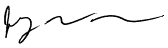.
.
Note that you may get a message regarding the security certificate with any browser. This is not a concern, and you may feel confident in proceeding if you see such a message. Be sure to look for the lock icon in your browser, which indicates a secure connection was successfully established.
Back to EMILY intro page








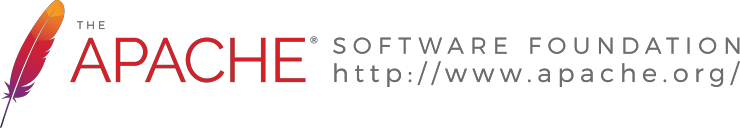

© 1997-2022 Jeffrey W Baumann dba LinkedResources. All Rights Reserved. Last Updated December 28, 2021.